Ok guys,
I wanted to tell you about two things I use EVERYDAY. Both of them are free and both of them are absolutely awesome.
Dropbox allows you to have a file folder that holds all the normal things you would put in a file folder (word docs, pdfs, excel files, etc...) except that this file folder is available to as many computers you want to install it on. This way, it is totally simple to save certain documents at work, and then have access to them at home. Or in my case, I can view and edit documents on my computer, and my assistant can view and edit them on hers. And whichever is the last to be updated, is the one that is available in the Dropbox folder. Brilliant! It runs on macs, pcs, and iphones.
Evernote is every bit as awesome as Dropbox, just for different reasons. I'm one of those guys who uses To Do lists extensively. I have too much going on in my head to function without them. So, i've always used to-do lists that synced to both my iphone and computer so that no matter where I was, i could view and edit those to do lists. The thing is, to do lists aren't very good at keeping notes. Alas, comes Evernote. The killer app with Evernote is it's ability to "tag" notes. This way, you can easily sort your notes into sections. I simply use one of the tags as "To-Dos". So this way, I have one place to keep all my notes as well as my to-dos. You can easily sort voice memos, photos, web clips, text memos, basically whatever you want. I love it. And it, too, is available on macs, pcs and iphones.
Enjoy your weekend.
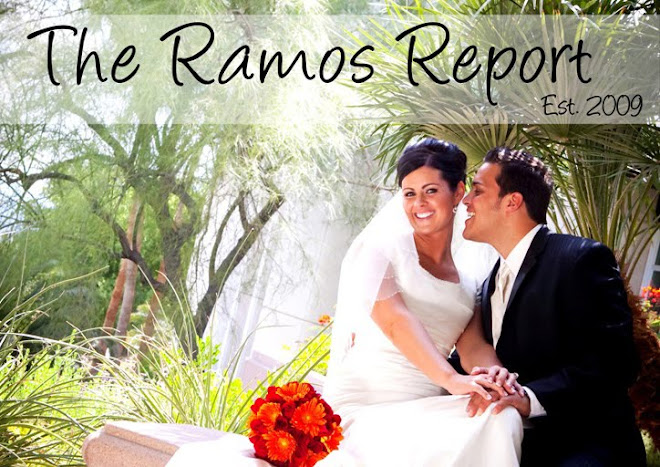


I swear. I can always count on you to find the coolest apps and such. Those sound pretty sweet!
ReplyDeleteCHAD! I LOOOOOOOVE Dropbox. It seriously runs my life. I haven't tried Evernote but today is a new day!
ReplyDelete